Introduction
In 2024, software tools are at the core of personal and professional productivity. With a growing demand for efficiency and automation, the right software can make all the difference. From task management to seamless collaboration, choosing the right tools can transform how you work, streamlining processes and maximizing output. In this post, we’ll look at the top 10 software tools you need to boost productivity and efficiency in 2024.
Table of Contents
Description:
Notion is a versatile all-in-one workspace tool for note-taking, project management, and team collaboration. It offers a customizable platform where users can create databases, documents, task lists, and more, all integrated into one system.
Key Features:
- Customizable workspaces for different teams or projects.
- Integrated databases for task management.
- Collaboration tools with shared documents and team spaces.
Why It is Essential:
Notion’s versatility allows users to customize their workflows, whether managing personal to-do lists or collaborating on large projects, improving team efficiency and communication.
Pro Tip:
Utilize templates for project management to save time and standardize tasks across teams.
Description:
Slack is a real-time messaging platform designed for team communication. It allows users to create channels for different projects, enabling seamless communication, file sharing, and integration with other productivity tools.
Key Features:
- Organized communication channels for different teams or topics.
- File sharing and integration with Google Drive, Dropbox, and more.
- Threaded conversations for better communication flow.
Why It is Essential:
For remote or hybrid teams, Slack centralizes communication, reduces email clutter, and ensures that everyone stays on the same page, which enhances productivity.
Pro Tip:
Use Slackbots to set reminders, automate tasks, and streamline repetitive processes.
Description:
Trello is a task management tool that uses boards, lists, and cards to help teams visually organize and prioritize projects. It is known for its simplicity and flexibility, making it easy to manage both personal tasks and large collaborative projects.
Key Features:
- Visual task management with drag-and-drop functionality.
- Easy-to-use lists, boards, and cards for task tracking.
- Integration with other apps like Slack, Google Calendar, and more.
Why It is Essential:
Trello simplifies project management, especially for teams that thrive on visual organization, helping keep tasks on track and priorities clear.
Pro Tip:
Use Trello’s Power-Ups to extend its functionality, like calendar views, time tracking, and integration with apps like Zapier or Evernote.
Description:
Microsoft Teams is a collaboration and communication platform that integrates with the Office 365 suite. It combines chat, video conferencing, file sharing, and app integration, making it a central hub for team communication.
Key Features:
- Real-time chat, video, and voice calls.
- Deep integration with Microsoft Office apps (Word, Excel, etc.).
- Collaborative document editing and file sharing.
Why It is Essential:
Microsoft Teams brings all necessary tools under one roof, enhancing collaboration and making communication and file sharing much more efficient for teams working on Office 365.
Pro Tip:
Use Teams’ integrations with Power Automate to set up workflows that automate tasks like meeting reminders or document approvals.
Description:
Asana is a powerful project management software that helps teams coordinate tasks, assign responsibilities, and track deadlines. With customizable workflows and timeline views, it helps teams stay organized and meet their goals efficiently.
Key Features:
- Timeline view to track project progress.
- Task assignments with due dates and dependencies.
- Customizable workflows to adapt to your team’s specific needs.
Why It is Essential:
Asana makes complex project tracking simple, ensuring that tasks are completed on time and keeping team members accountable for their assignments.
Pro Tip:
Use Asana’s goal-setting feature to align project tasks with broader organizational objectives.
Description:
Zoom is a video conferencing platform that allows users to conduct meetings, webinars, and virtual events. With high-quality video and audio, it’s perfect for remote teams or businesses with distributed staff.
Key Features:
- HD video and audio for clear communication.
- Breakout rooms for smaller discussions.
- Screen sharing and recording capabilities.
Why It is Essential:
Zoom ensures that remote teams can stay connected, no matter where they are, providing a reliable platform for meetings, presentations, and training sessions.
Description:
Monday.com is a work operating system that enables teams to run projects and workflows with confidence. It offers a flexible platform to track projects, set deadlines, assign tasks, and visualize team progress.
Key Features:
- Customizable boards for task management.
- Real-time project tracking and reporting.
- Integration with apps like Slack, Dropbox, and Google Drive.
Why It is Essential:
Monday.com provides a highly visual and customizable workspace that helps teams plan, manage, and track their projects with ease, keeping everyone aligned on goals and progress.
Pro Tip:
Set automation rules in Monday.com to move tasks across boards, assign users, or send notifications, saving time on manual updates.
Description:
Google Workspace is a suite of cloud-based productivity tools including Gmail, Google Drive, Docs, Sheets, and Calendar. It offers seamless collaboration with real-time editing and sharing capabilities.
Key Features:
- Real-time collaboration on documents, spreadsheets, and presentations.
- Cloud storage for easy file access from any device.
- Integration with third-party apps and APIs.
Why It is Essential:
Google Workspace is ideal for teams that need cloud-based collaboration, offering tools that are simple to use yet powerful enough to handle large projects across multiple platforms.
Pro Tip:
Use Google Workspace’s integrations with third-party project management apps like Asana or Trello to streamline workflows.
Description:
ClickUp is an all-in-one productivity platform that integrates task management, goal setting, time tracking, and collaboration. It’s designed to handle everything from personal task lists to complex project workflows.
Key Features:
- Customizable views including list, board, and calendar.
- Built-in time tracking and task assignments.
- Integrations with over 1,000 apps, including Slack and Zoom.
Why It is Essential:
ClickUp’s flexibility allows teams to manage their tasks and goals in one place, making it easier to stay productive and organized.
Pro Tip:
Use ClickUp’s templates for recurring tasks to standardize workflows and save time.
Description:
Evernote is a note-taking app that helps users organize their thoughts, projects, and ideas. It’s perfect for collecting notes, web clippings, and organizing tasks across devices.
Key Features:
- Syncs across all your devices for note access anywhere.
- Web clipping feature to save important online content.
- Tagging system for easy note categorization and search.
Why It is Essential:
Evernote’s ability to keep all your notes in one place ensures that you’ll never lose track of ideas, inspiration, or to-do lists, which is essential for staying productive.
Pro Tip:
Use Evernote’s integration with Google Calendar to link notes to specific events or meetings.
Conclusion
The right software tools can make or break your productivity in 2024. Whether you’re managing projects, collaborating with a team, or simply trying to stay organized, these tools will help you maximize efficiency and stay ahead in your work. Incorporate these top 10 software solutions into your daily routine, and see how they can transform the way you work.
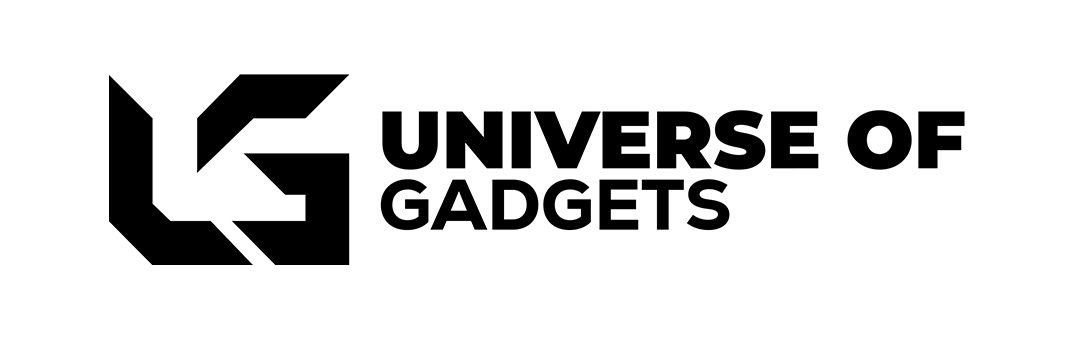



A succinct and engaging read with outstanding clarity